Sync Contact Data on Open and Close
When you open or close a tax return, ATX syncs with CCH iFirm, recognizing changes to contact data. The following data is exchanged between ATX and CCH iFirm:
- SSN or TIN
- Taxpayer name or business name
- Address, city, state, and zip code
- Work, cell and home phone numbers
- Email address
- Date of birth
- Date of death
When you open a return if there are any changes from CCH iFirm, ATX recognizes these changes and prompts you to sync the changes.
To sync updated contact information from CCH iFirm when opening a return:
- Open your return. For more information see Opening Returns. When changes have been made to the contact in CCH iFirm, a dialog appears asking if you want to sync:
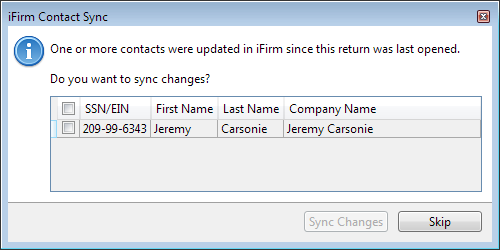
CCH iFirm Contact Sync dialog box
- Select the check box for the contact(s) you want to sync.
- Click Sync Changes.
If you want to keep the current information in ATX, click Skip.
Similarly, when you close a return, if there are supported field changes, ATX asks you if you want to sync the changes to iFirm.
To sync updated contact information from ATX to CCH iFirm when closing a return:
- In ATX, save and close your return. For more information, see Closing Returns.
- When changes have been made to the contact in ATX, a dialog appears asking if you want to sync:
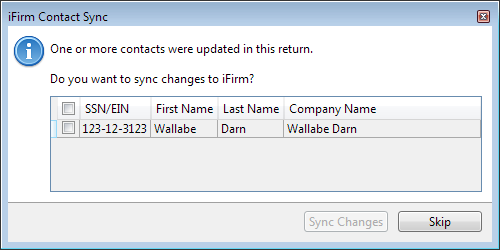
CCH iFirm Contact Sync dialog box
- Select the check box for the contact(s) you want to sync.
- Click Sync Changes.
If you want to keep the current information in CCH iFirm click Skip.
See Also: